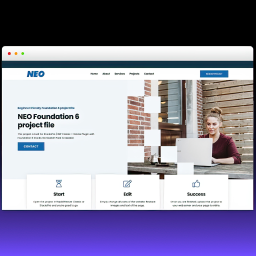Are you tired of clunky admin interfaces that feel like they're from another era? Say hello to Dash, the admin area that breathes new life into your CMS experience with Total CMS 1!
Why Dash?
- Speed & Simplicity: Dash is designed to be quickand intuitive. No more wading through endless menus; everything you need is right at your fingertips.
- Easy Installation: Getting started is a breeze. Just enter your admin domain in RapidWeaver, update your password in the Protect Partial, and export everything into the same directory as your main site. Voila! Your admin panel is now in the "admin" folder, accessible via domain.com/admin.
- Customization at Your Fingertips: Tailor Dash to fit your needs with ease. From setting up your main view to customizing how blog entries are displayed.
- Dark Mode Magic: Dash respects your system settings with an automatic Dark Mode. Whether you're working late at night or prefer the darker aesthetics, Dash adjusts seamlessly.
- Navigation Made Easy: Forget about getting lost. Dash features an automatic breadcrumb navigation that keeps you on track effortlessly.
- Quick Actions: With a handy logout button and an instant "Add New Entry" button, managing your content has never been more efficient.
- Accordion Interaction: Want to see everything at a glance? Choose which sections expand by default using accordions, making your most-used tools instantly visible.
Installation
- Enter your project domain in "settings/general" page.
- Change the password in the Protect Partial.
- Export to the same directory as your main site.
Your new admin space will be ready in the "admin" folder, and you can access it by simply typing domain.com/admin (replace "domain.com" with your actual domain).
Join the Dash Revolution
Transform your CMS management with Dash - where simplicity meets sophistication. Get ready for an admin experience that's not just functional but genuinely enjoyable!
Requirements
RapidWeaver 8
Stacks 5 Plugin
Foundation 6
Foundation 6 Swatch Pack
Pen Stacks (Startepack) - Free
Total CMS 1