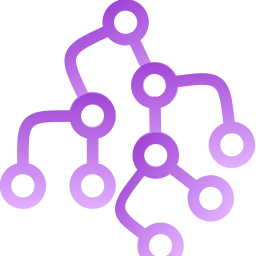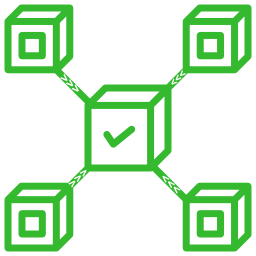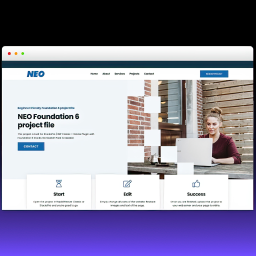TotalDropdown is a smart stack for Total CMS. It allows to create a dropdown list in a form editable in Total CMS.
The selection can be easily sent with the form.
The following fields in Total CMS can be used:
- Tags
- Genres
- Categories
- Labels
- Author
- Media
Just add a comma separated list in the corresponding Total CMS field in the admin area.
Example: Data 1, Data2, Data3
The result is the following selection list:
Data1
Data2
Data3
This opens up many flexible possibilities:
- Dates can be booked for an event
- Set time periods using two TotalDropdown stacks on one page. (From To)
- For a product, create the number of items to purchase.
- Create the options for products like color, sizes, weights etc.
Who is TotalDropdown for?
For any Total CMS user who needs a way to create data through the CMS to submit to a booking, purchase or contact form.
Prerequisites
- Stacks 4+
- Total CMS