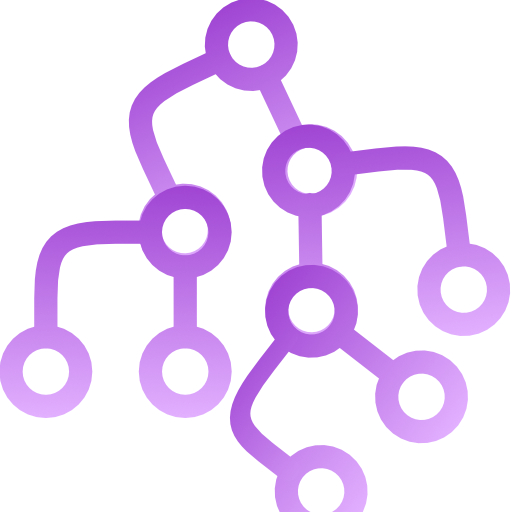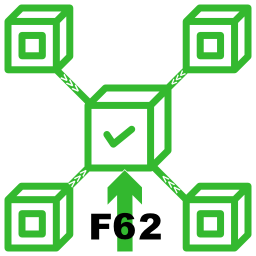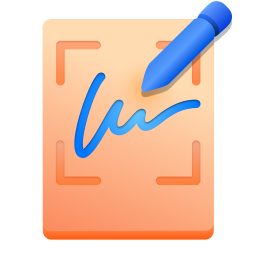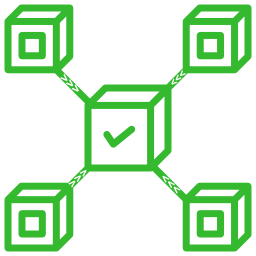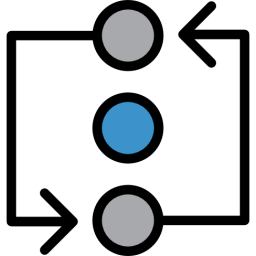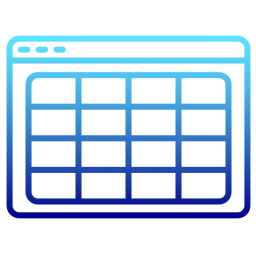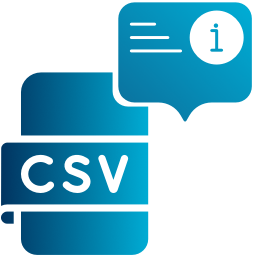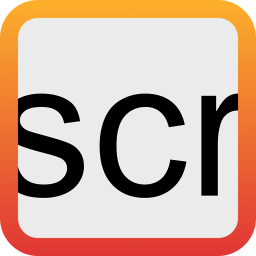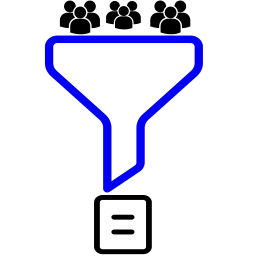F6Brancher: Multi-Step Forms with Branching for Foundation 6
Streamline your forms with dynamic show/hide sections based on user input
Introducing F6Brancher, a powerful tool that brings the power of multi-step forms with branching logic to Foundation 6.
Enhance your forms by showing and hiding sections based on user input, using:
• Boolean logic: <, <=, =, >=, >, LIKE, NOT LIKE
• Boolean operators: AND/OR
• Case statements Example:
If age < 20 or income < 15000, go to step-6; else, go to step-3.
Case car: BMW -> step-4, Ford -> step-5, GM -> step-6; else, step-7.
F6Brancher also includes a companion stack, F6BrancherMacro, that allows you to assign field values to macros.
These macros can be used within the text on your form, personalizing the user experience.
For example:
Field name: FirstName, Macro name: Visitor.
Custom message: "Thanks for your request, %Visitor%! We will be in touch soon!"
Leverage F6Brancher and F6BrancherMacro to create dynamic, personalized forms that adapt to your users' input and improve their experience.