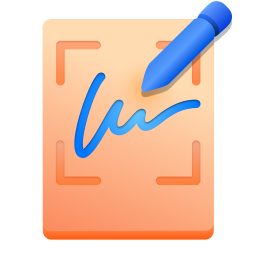Enhance your website's interactivity and user experience with the URL Query Mixer, an innovative add-on for Stacks 5. This powerful tool allows you to dynamically show or hide content based on URL queries, using either exact matches or partial matches of keys and/or values. Offering flexibility with options for key-only or key-and-value queries, it also includes an 'else content' feature for alternative displays. Perfect for creating custom user journeys, the URL Query Mixer is capable of handling multiple queries to trigger the same content, streamlining your website's functionality.
Use Examples
Commerce Personalization: For an online store, display personalized product recommendations based on search queries. For instance, if the URL contains ?category=electronics, show electronic products, else display a general best-sellers list.
Targeted Marketing Campaigns: Use URL queries from marketing emails to display campaign-specific landing pages. For example, if the URL contains ?campaign=spring_sale, show the Spring Sale content; otherwise, show regular promotions.
User-Directed Content: In an educational portal, display content based on user role or interest. If a URL query contains ?role=student, show student-related materials, else display general educational resources.
Event Promotion: For event websites, use URL queries to highlight specific events or information. If the URL has ?event=webinar, display webinar details; for other queries, show general event listings.
TCMS Blog Integration for Dynamic Content Filtering: Enhance your blog's user experience by showing content based on TCMS blog filters or searches. When a user filters blog posts by a specific category or performs a search, the URL Query Mixer can dynamically display related posts or specific information. For example, if a user searches for ?blog_search=web_design, the mixer can show content specifically related to web design, including tips, articles, and resources. This feature is particularly useful for content-heavy sites, providing a streamlined, user-friendly way to access relevant information.
Custom Responses to Blog Interactions: Tailor your responses based on user interactions with your blog. If a user applies a filter like ?filter=latest_posts, use the URL Query Mixer to show the latest blog entries. Alternatively, for a filter like ?filter=most_popular, display the most popular posts. This adaptability ensures that users always find the content they're interested in, enhancing their engagement with your site.