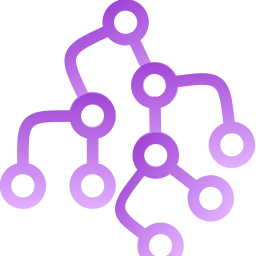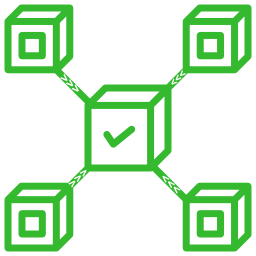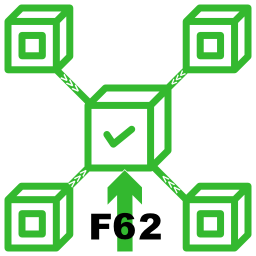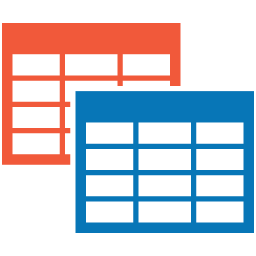The latest version of FormsPlus adds some really great features so let’s dive in:
Single step contact forms.
FormsPlus supports single step contact forms. Simply add just 1 step and FormsPlus does the rest.
Conditionally show elements.
That’s right, you can conditionally show Elements to the visitor based on their selections. FormsPlus supports the use of ANY or ALL meaning you supply a list of Elements and all (logical AND) or any (logical OR) must be true for the Element to show up.
User confirmation.
Require the user to confirm their input before submitting the form. Great for passwords or other contact information. Conditional Templates. Specify when and where emails are sent based on the visitor’s input. For instance, if the user selected “Sales” in the form, only send an email to the Sales Department.
A full list of changes are below. You can see FP videos of FormsPlus 2 in action in the Forms Plus expanded documentation and online demo.
Of course, version 2 is 100% backwards compatible with v1. This means that you don’t need to re-do your forms. It also means that some of the really cool and unique features in FormsPlus are still there like:
- Multi-step contact form support
- Google Analytics Events (know where in the process your visitors drop out of your form!)
- Security (supports ReCaptcha and, in v2, hCaptcha 1)
- MySQL, Email and Online Records for saving Form Submissions